
Visit our Tips and Tricks page for more information, and to help answer some additional questions about BCM.
A: Please refer to the BCM Access and Training tab for more information.
Q: How do I find the status of my contract request in BCM?
A: The BCM Contract Requester Dashboard shows all requests and their statuses. The Dashboard is your homepage in BCM.
Q: How do I find my contract number?
A: You can find your contract number from your BCM dashboard depending on its status.
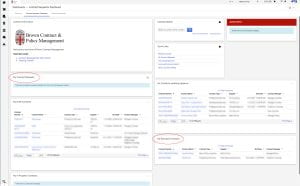
Another place to find your contract number is within your completed request in the gray box on the left side of the request record.
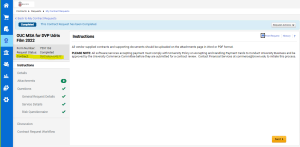
Q: How do I find my fully executed contract or amendment?
A: When you log into BCM, your dashboard has a My Executed Contracts box.

Locate the contract. If you were not the contract requester but you have the contract number, you can search for it using the search function. Be sure all criteria are set to “all.”
Once in the contract record, navigate to the Attachments page. There is a link in the gray box at the top of the page that contains the fully executed contract.

Q: How does my contract get signed?
A: Signature requests are sent through BCM using DocuSign. When the requester submits the contract request, they identify the authorized signers for both Brown and the supplier. The Brown signer must be authorized by the Delegations of Signature Authority for Contracts Policy. It is recommended that you inform the signers that they will receive a DocuSign request once the contract review is completed. The email will come from DocuSign but will have the Brown logo.
Q: My contract was sent for signatures but isn’t executed yet. How can I check the status?
A: On the Contract Requester Dashboard, look for the “Contracts Out for Signature” box. Click on the contract number, and open up the contract. Go to the eSignature tab on the left side. You will be able to tell who has signed by the status in the Status and Tracking column. Click the “i” for specific information about when the contract was sent, viewed and signed. Please check with your Contract Manager before clicking the “Resend Reminder Email” button.
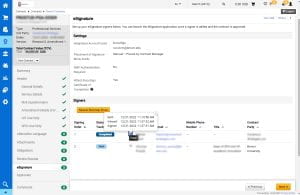
Q: My contract request has been returned to me. What do I do now?
A: You should take a look at the note that was included in the notification that you received when your request was returned and address the comments. After you’re done making adjustments to the request, please re-submit the request, or the Contract Managers will not know you are ready to move forward.
Q: How do I delete a contract request that I started but no longer need?
A: You can delete a request only if the status of the request is incomplete, meaning it has not been submitted. Click on the contracts icon on the left side menu, then Requests, My Contract Requests.
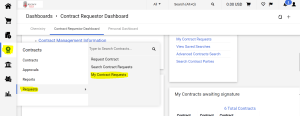
Click the actions button next to any incomplete request that you do not intend to submit, and choose delete.
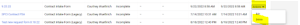
Q: Can I delete returned or rejected requests?
A: No, returned or rejected requests cannot be deleted.
Q: My supplier does not appear in BCM, what do I do?
A: The supplier must be registered in Workday in order to be selected as a second party in the BCM. When suppliers register through the Supplier Registration process, their information is automatically sent from Workday to BCM. If you do not have a supplier in mind to meet your needs, you can contact the Strategic Sourcing team in SPC for assistance in determining whether or not there is an existing supplier that can meet your needs.
Q: Can I create a contract before the supplier registration is complete?
A: No. The supplier must be registered in order to be selected as a second party in the BCM. Supplier records will be uploaded to BCM several times a day. Please refer to the Supplier Registration Policy for more information about that process.
Q: Does clicking “next” save my progress?
A: Yes, clicking Next will save my progress.
Q: Will I get notifications via email when new action needs to be taken?
A: Yes, as long as you are the requester or a stakeholder on the contract, notifications will come via email so you do not need to be logged into the system to see them. You have the ability to adjust your notification preferences. (See the Tips and Tricks page for how to adjust notifications.)
Q: Is the Contract Search a search for all contracts in the University or only for what my department has created?
A: Requesters and Stakeholders are able to search for and view details for any contracts they are assigned to. In addition, users will be able to view contracts for the department to which they are assigned in the system.
Q: How does BCM decide which contract office to send the request to?
A: The routing to either SPC or OIT is triggered by the answers to the questions on the intake form. The Contract Managers also have the ability to initiate additional reviews from both internal and external parties as needed.
Q: How does BCM help me manage when my contract will expire or renew?
A: BCM automatically creates advance notifications to Stakeholders for start dates, end dates and renewal dates at assigned intervals, typically 30, 60 and 90 days. If you would like a different notification period, please contact your Contract Manager.
Q: Which fields are required to be filled in?
A: All fields marked with an asterisk (*) on the intake form are required.
Q: I need to make a change to my contract and it’s already executed. How can I do that?
A: You will need to submit either a renewal or an amendment request via BCM. Please see the Job Aid for complete instructions.
Q: What is the difference between a Renewal and an Amendment?
A: Renewals should only be requested for contracts that include a clause for renewal. A renewal is when you are extending the contract life (the term) only. An amendment serves to update any obligations of a contract, which is a wider range of modifications to a contract, e.g. expanding the scope of work or payment terms.
Please note: Brown’s PSA template does not contain such a clause, so an amendment should be requested, even if only to extend the end date.
Q: If my request is for a renewal or amendment for a contract that is not already in BCM, what request type should I use?
A: If your contract is not already in BCM, you will have to submit a new contract request to have the existing contract entered into BCM. Please note in the summary section that this is an existing contract being entered for amendment or renewal purposes. A BCM record will be created by the Contract Manager for the existing contract. Once you get confirmation that the record has been created, you can proceed with your amendment or renewal request using the Amendment or Renewal Intake Form.
Q: Is there a timeframe beyond which a contract cannot be renewed? For instance, a contract expires on 12/31 can we use this process to renew in January?
A: A contract can not be renewed or amended if it has already expired. (e.g. it is past the expiration date of the contract). BCM sends out automatic reminders prior to contracts expiring.
Q: How is BCM linked to the PO process?
A: BCM and Workday are not automatically linked. Once the status of a contract in BCM changes to “executed and in effect”, you can then create the Purchase Requisition in Workday and download and attach the fully executed contract from BCM.
Q: How is BCM linked to the Supplier Invoice process when there is no PO?
A: BCM and Workday are not automatically linked. Once the status of a contract in BCM changes to “executed and in effect”, you can then create the Supplier Invoice in Workday and download and attach the fully executed version from BCM.
Q: If I want to renew a software contract, but the supplier has changed the text or terms of their End User License Agreement, would I need to enter that as a renewal or an amendment?
A: When contracts that have click-through, shrink-wrap or standard EULAs come up for renewal, please submit the request as a “Renewal of existing contract” and upload all documents with the request. This will allow OIT to compare versions and more quickly expedite the processing of the request.
Q: Is there a way to save some of the repeat information in the system so we can select rather than retype? For example, Department Address, Internal contact signer, etc.
A: Unfortunately, BCM does not allow for information to auto populate. However, it is often the case that the browser may save information you frequently use.
Q: How long does it normally take to process a contract from request to execution in BCM?
A: Timeframes fluctuate based on contract complexity, supplier/department responsiveness and the academic calendar. Common timeframes may include:
- Simple review – (i.e. a PSA or other Brown template with no redline, not international, and no questions) = approximately 3 days
- Basic review – (i.e. low risk, low value, could be on supplier paper or Brown template, simple redline) = approximately 1 week
- Standard review – (i.e. supplier paper, medium level review, medium risk) = approximately 2 weeks
- In-depth review – (i.e. other reviewing departments’ involvement, lots of moving parts, security reviews, international independent contractor reviews, lots of negotiations) = approximately 3+ weeks
Q: Does ORI, OVPR or OGC use BCM for managing their contracts?
A: No. Currently, only OIT and SPC use BCM for contracts managed by their areas.
Q: What if our designated BCM Contract Requester is out for an extended period during a contract review process, or when we have to submit a new request?
A: For a planned absence, it would be a best practice to have a backup person with BCM access. In the case of an unplanned absence/emergency, please email the System Administrator at contractmanagerpurchasing@brown.edu for assistance.
Q: How do I add a Stakeholder to a contract in BCM?
A: If you have not yet submitted your request, you can include a note on the Discussion tab asking for another Stakeholder to be added. If the request has already been turned into a contract, you can use the comment thread to ask for a new Stakeholder. Please note that Stakeholders must have BCM access.
Q: How can I get more training on BCM?
A: The BCM Access and Training tab has links to the required Workday training modules and Job Aid. SPC is also happy to come to you and provide educational sessions upon request either through in-person or via Zoom. You can always feel free to contact SPC at contractmanagerpurchasing@brown.edu for all session options.
Q: How can I report a “bug” in the system?
A: Please report any problems within the system to contractmanagerpurchasing@brown.edu