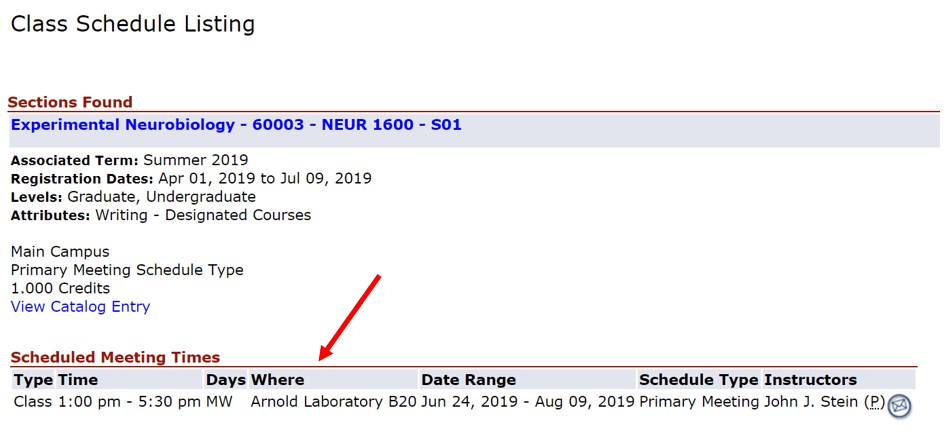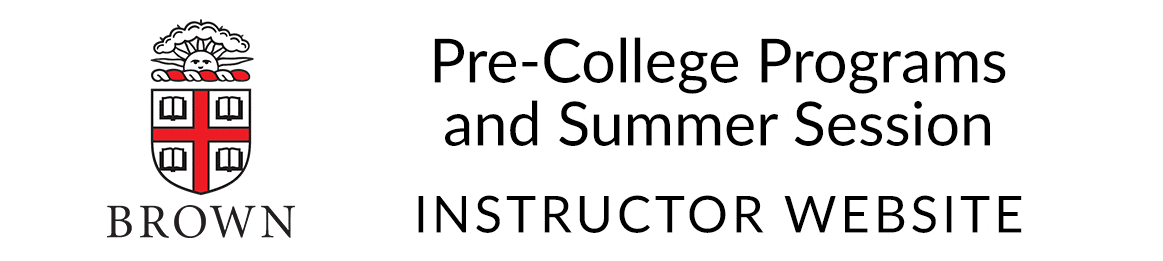- Course Confirmation
- Letter of Appointment
- Employment Eligibility/Verification
- Checking Course Enrollment
- Checking Classroom Location
- Course Logistics Support
- Teaching Support
- Instructor Services
Course Confirmation
Letter of Appointment
In the spring, each instructor will be emailed an Appointment Letter confirming their course title, course dates, amount of compensation, and pay-dates. This is NOT a confirmation that their course is running; course confirmation is contingent upon enrollment.
Employment Eligibility/Verification
When an instructor’s course is confirmed to run, the instructor is considered officially hired by the Division of Pre-College and Summer Undergraduate Programs (PCSUG) and is required to have a current Employment Verification Form I-9 as a condition of employment.
Instructors who do not have a current Form I-9 will be notified by PCSUG’s Payroll Office with instructions on how to complete the process.
Checking Course Enrollment
A course is confirmed to run when minimum enrollment is reached (generally 10 students).
Instructors can monitor their real-time course enrollment throughout the registration period via Courses@Brown (CAB)
When courses have to be canceled due to low enrollment, PCSUG will contact the instructor approximately 6 weeks prior to the course start date.
Checking classroom location
Classroom locations will be assigned starting in May. Classroom locations may be subject to change, pending fluctuations in enrollment and availability, therefore instructors are advised to confirm their classroom assignment in Banner a week before the start of their course.
Instructors can view their classroom location in Banner Self-Service.
- Select Class Schedule.
- In the Search by Term dropdown menu, select Summer 2019 . Click Submit.
- Choose from the Subject scroll menu (your course’s subject is your 4-letter course code (i.e. NEUR 1600, the subject is BioMed-Neuroscience).
- Enter the Course Number if you know it (i.e. NEUR 1600, the course number is 1600); otherwise, leave the other fields blank and Click on Class Search button.
- Scroll to your Course and Scheduled Meeting Times. Classroom location is listed under the Where column.