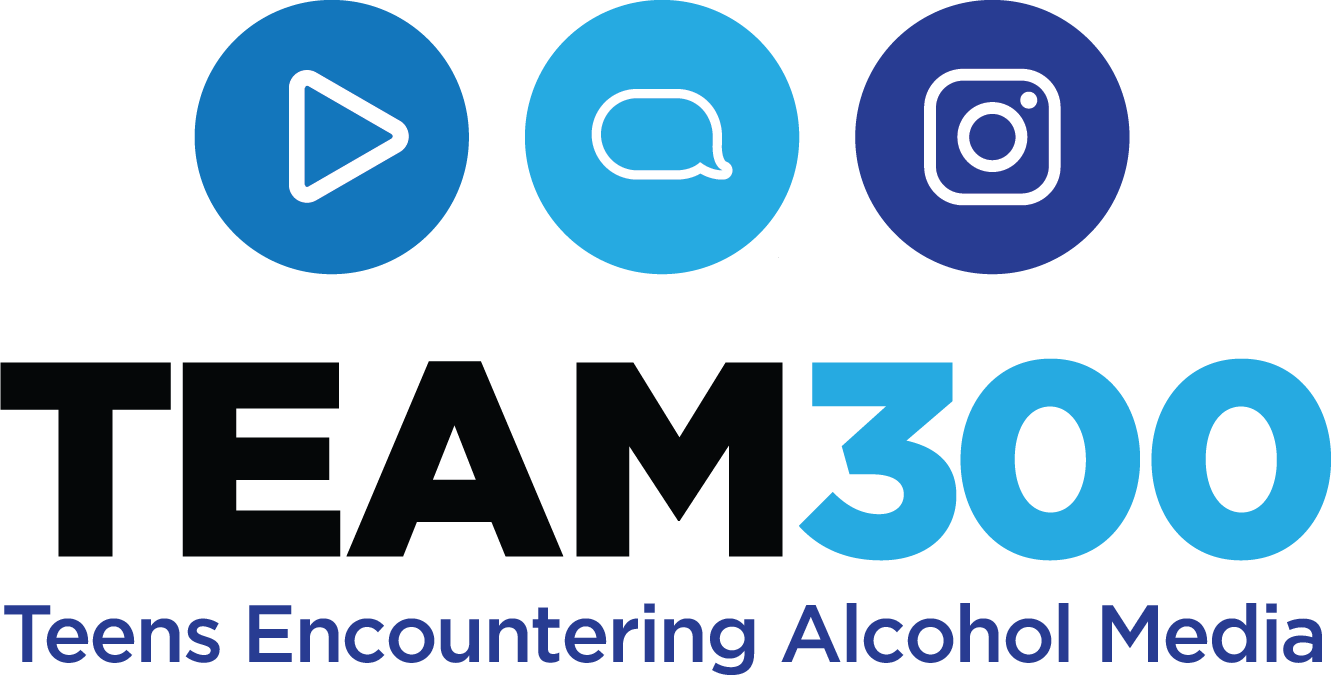Jump to section:
Identifying Examples of Alcohol
Any display or mention of alcohol is alcohol content
- bottle/glass of alcohol in the background scene of a movie, show, or video
- reference to alcohol or drinking in a song or social media post
Alcohol is so normalized in media that you may not pick up on examples right away. We are interested in every example you come across, and you’ll pick up on these examples better with practice! Computer users: hover your mouse over each image to identify the alcoholic beverage(s).

Describing Examples of Alcohol
- Timestamps (of videos, movies/shows, songs, etc.) & number estimates can be approximate rather than exact – just take your best guess!
- For movies, shows, or videos with multiple examples:
- report on the most noticeable/important scene or example
- submit a comment at the end of the report describing additional scenes
MetricWire 101
Daily Reports
Self Media Reports (daily, unlimited)
- Submit every time you come across alcohol content
- Use the Self Media Report *PRIORITY* version if it’s on your dashboard to help us learn the most from you!
Scheduled Media Reports (daily, 4x)
- Submit morning report as soon as you wake up (open 5am to 2pm)
- Submit the three scheduled reports as soon as you receive a notification
- 1) afternoon report: one prompt between 2-5pm
- 2) evening report: one prompt between 5-8pm
- 3) night report: one prompt between 8-11pm*
- Or submit bedtime report between 8-12 am only if you do not receive a notification for the final prompt by the time you need to sleep

Example Survey Scheme
De-Identifying Images
- Crop out usernames or faces before submitting in report
- Cover or mark over faces/personal information
- Do not use the app’s option to “Take photo now” if there’s anything identifying in your image (can’t edit in app)
- Delete screenshots or photos with identifying information (e.g., social media posts of your friends) from your phone/gallery after submitting

MetricWire Reminders
- Use “SKIP” button (bottom right) if you choose not to answer a question so we know you didn’t accidentally leave it blank
- Turn on all MetricWire notifications with sound/vibration so you don’t miss earning opportunities!
- FYI: MetricWire “times out” very quickly if idle
- Make sure to store your brown.edu email address & password somewhere safe and secure so you don’t forget it!
General Phone Reminders
- Keep your phone charged & cellular data turned on
- Stay safe – avoid answering reports/surveys while driving!
Communication Reminders
- Staff may text, call, or email you during the 8.5 months
- If you have any tech issues or questions, text or email us right away
Example Schedule

(~8.5 months)
Data Burst 1
- Online survey completed after orientation
- Daily reports from the 1st – 21st of the month
- Weekly surveys (open 5am to 11:59pm) (3x)
Data Burst 2
- Online survey available (via email)
- Daily reports from the 1st – 21st of the month
- Weekly surveys (open 5am to 11:59pm) (3x)
Data Burst 3
- Online survey available (via email)
- Daily reports from the 1st – 21st of the month
- Weekly surveys (open 5am to 11:59pm) (3x)
Study Components
1) Self Media Reports (user-initiated)
- Sharing alcohol content you came across in social media, advertisements, and entertainment platforms.
- Submit content examples + other details
- Unlimited reports
- Upload screenshots or images, if possible
2) Scheduled Media Reports (app-initiated)
- Telling us about alcohol content you didn’t get a chance to share in real-time
- Telling us about general media use
- 4x per day
3) Weekly Surveys (app-initiated)
- Telling us about sleep, general health, alcohol + other substance use, & media use
- 3x per burst
Payments

Compensation Reminders
- All payments are in the form of Amazon electronic gift cards (via email)
- Emailed Weekly
- We pay you only for completed reports & surveys.