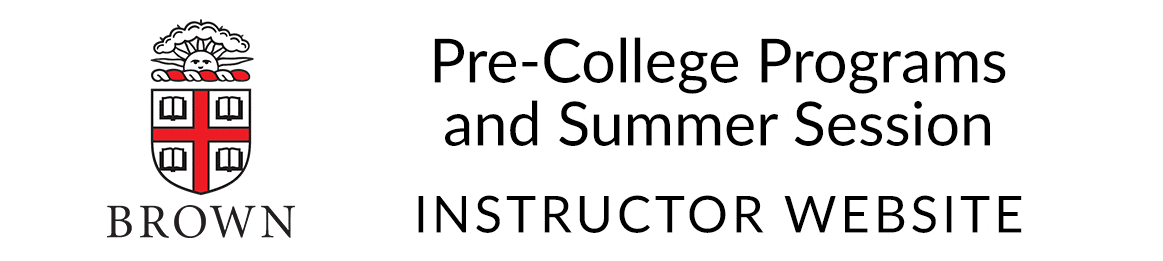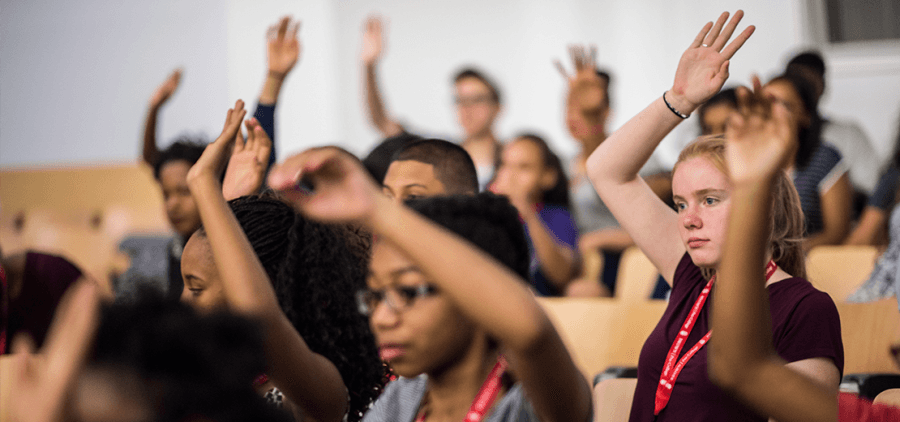Although the pre-college courses are non-credit, grades must be entered for each student to initiate the issuance of their Certificate of Completion.
The grading system for the non-credit pre-college courses in Banner is based on designating an “S” (satisfactorily completed) or “NC” (no certificate).
- Certificates of Completion are issued to students with grades of “S.”
- No certificates are issued for students with grades of “NC.” Students receive just their Course Performance Reports.
- If a student has not been graded, they will not receive a Certificate of Completion or a Course Performance Report. It’s imperative to stress that instructors enter all grades in a timely manner in order for the students to receive their course performance assessments.
Entering Grades in Banner
Only individuals listed in Banner as instructors of a course can enter grades for that course.
- Login to Banner with your username and password at http://selfservice.brown.edu.
- Choose the “Faculty and Advisors” link, then “Final Grades.”
- Select the term Summer 2020 (SPS) (do not select “Summer 2020”).
- Select the appropriate ‘GRADABLE’ CRN (the Primary Meeting, not a conference or lab).
- Select a grade of “S” or “NC” from the drop down menu of Student names.
- Click on the SUBMIT button to record grades for processing.
- To grade another class, click the CRN SELECTION LINK at the bottom of the screen.
Contact the Registrar’s Office with any questions or concerns about entering grades in Banner. (Our staff does not have access to the grading module in Banner.)
Sherry Gubata
Registrar’s Office
Email: Sherry_Gubata@Brown.edu
Tel: 401-863-3752
Notes on Grading in Banner
- Be careful to grade the “Primary Meeting” only. Other sections are available (“lab”, “conference”, etc.), but are not gradable.
- Grades may be submitted all at once or piecemeal, although grading whole sections at once is recommended to avoid leaving students ungraded.
- If a grade space is left blank, no data is rolled to academic history. The instructor can post a grade at a later time even if other students in the same class have been graded and rolled to the student’s academic history.
- After 30 minutes, Banner will log out of the grading session. Non-submitted grades will be lost.
- If an Instructor needs to change an already submitted grade, they should do so directly in Banner. Additionally, an email should be sent to pcsugcourses@brown.edu informing us of the student name, course title and grade change.