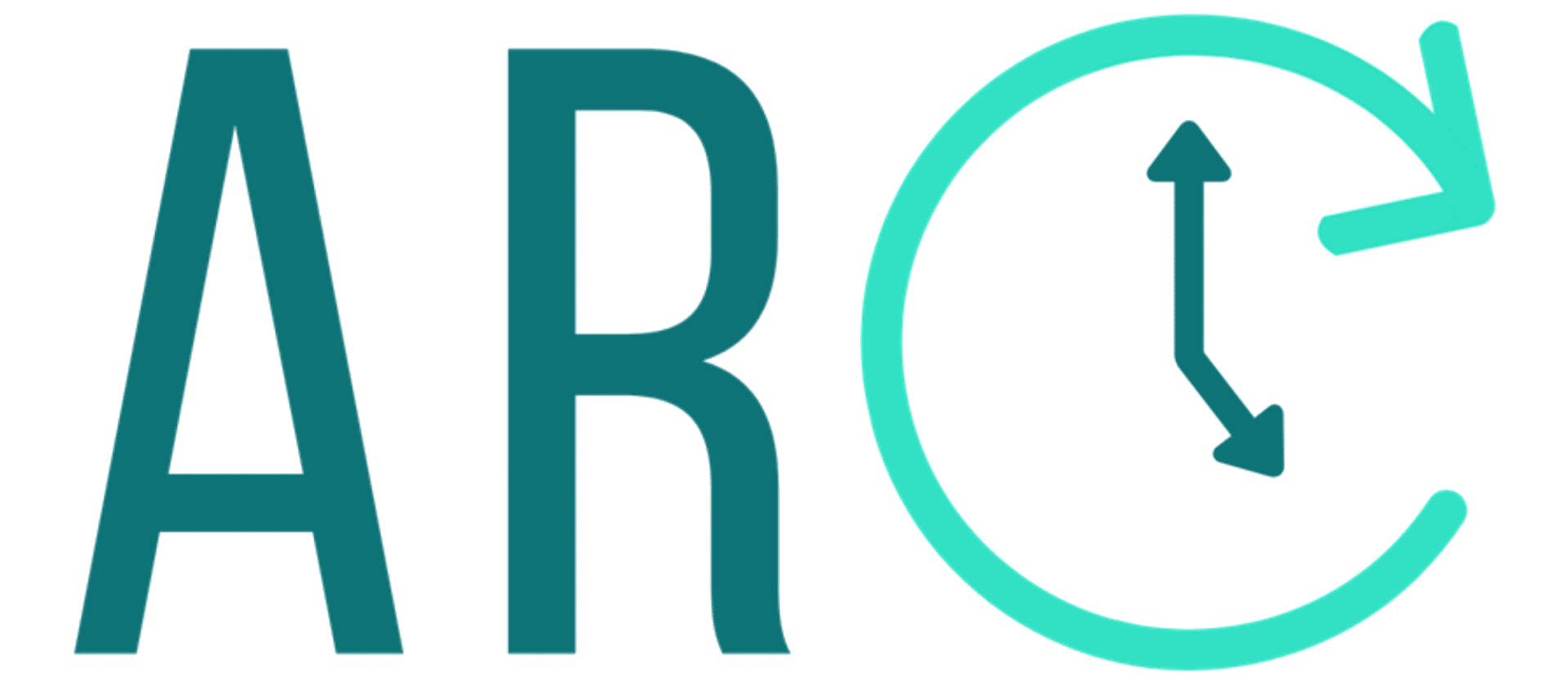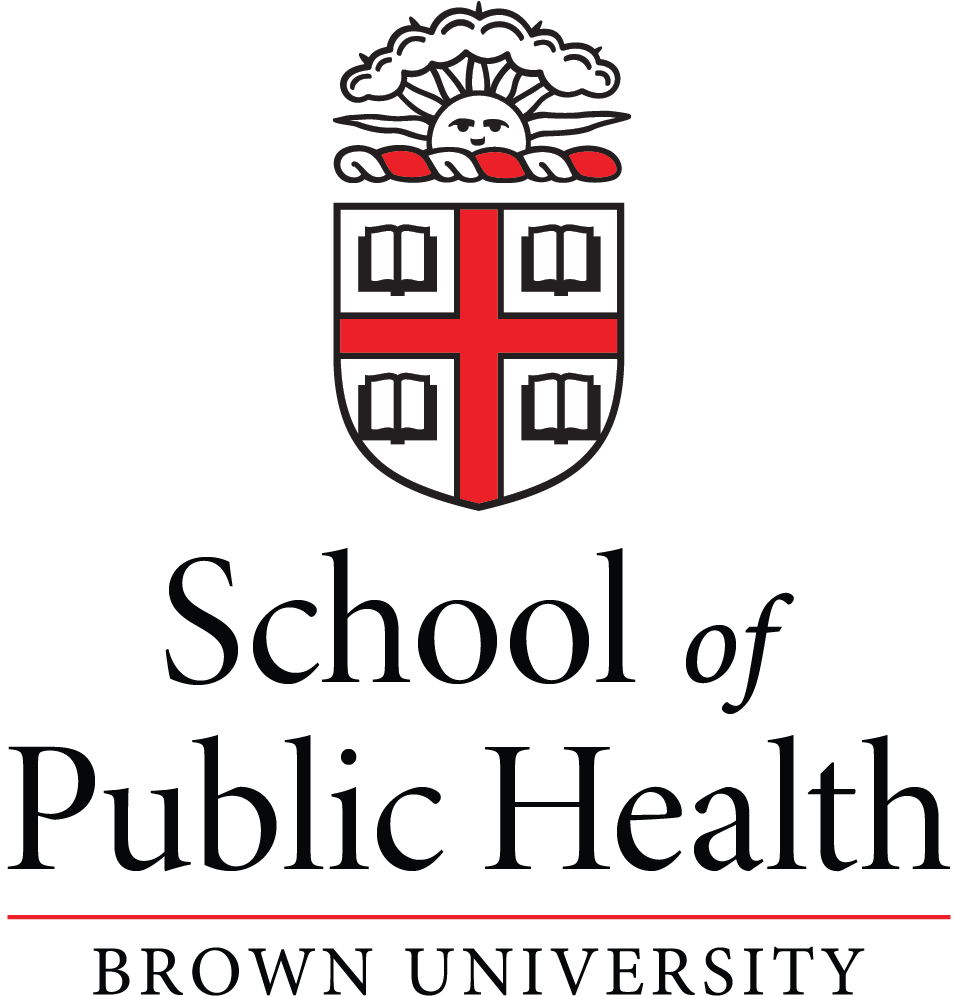General FAQs about Project ARC
For other questions, please call/text 401-863-2485 or email ProjectARC@brown.edu. We love answering questions, because we want to help you give us the most accurate and complete data possible.
What is this study about?
The purpose of this study is to learn about the alcohol and/or cannabis experiences of young adults in everyday life. We use the biosensor bracelet and the surveys in order to get the most complete look possible at our participants and their experiences.
Can I have a summary sheet of the study?
The consent form provides a detailed summary of the study. After you enroll, we will email you a copy of the consent form and some informational handouts. If you need a new copy of any materials,
email ProjectARC@brown.edu.
How will I be paid?
Participants can choose to receive their payments on a reloadable ClinCard debit card, or on an electronic Amazon.com gift card.
See our compensation information
Will I get in trouble for responding honestly to your questions about alcohol, drugs, or illegal activity? Will you report anything to the police, my school, or my job?
We protect your confidentiality to fullest extent of the law. For details on how we protect your data, see our confidentiality page:
Confidentiality and data security
What happens if I move?
Please let us know if you plan to move. Depending on your situation, you will likely still be able to participate.
FAQs about the daily surveys (EMA/Metricwire)
What if I forget to complete one of my surveys?
We understand that you may forget sometimes. Remember that you’re compensated for the percent of reports that you do complete. As such, we recommend setting extra reminders/alarms if you have a hard time responding to the app-based notifications.
I keep forgetting to do my surveys! Do you have any advice?
We send you notifications on the app, but you might find your own notifications more helpful. For example, if you usually wake up at 8:30 am, you could set daily alarms on your phone to remember to do the morning report at 8:35AM.
How to set a daily alarm on the iPhone: Click the clock app, then click alarm. Press the + in the top right corner. Set the time, put it on repeat, and label it the name of the report. If you have a different schedule on different days, you can make different alarms for different days. Just find a system that works for you. Alternatively, you can ask Siri to do it:
- “Hey Siri. Set an alarm called evening report every day at 6:30 PM.”
- Or, “Hey Siri. At 7pm tonight, remind me to log my drinks from the bar.”
We also email you progress reports to let you know how you’re doing with completing the surveys. Hopefully, this advice helps you remember to complete your reports so you can maximize your compensation. Your daily survey data is important to us, so we appreciate your efforts!
I accidentally locked myself out of one of the apps. Do you have my login information?
Check your handouts for your usernames and passwords. On MetricWire, you can click “forgot my password” if necessary. If you have further issues, please contact us as soon as possible.
Last night, I drank until 2am. Does that count as today or yesterday?
Please count anything before bed as “yesterday.”
How closely do you watch my responses?
Your data is labeled with a number, not your name. We might look at it during our next workday to make sure you completed your reports. We aren’t watching it in real time, so if you have any questions, please call or email us!
Why did my reports disappear off the app?
The morning report is only available form 7am-5pm. The evening report is only available 5pm-11pm. The morning and evening reports disappear after you complete them. You can log alcohol or cannabis (if applicable) at any time. If you don’t see any of our study’s surveys available, please call or email us as soon as possible!
FAQs about the Skyn bracelet
What material is the biosensor? (allergy concerns)
The bracelet is made of mesh stainless steel material.
This Skyn data is pretty neat! What does it mean?
We think it’s neat too! Unfortunately, the data that is shown on your app doesn’t really mean anything. There’s no real way to interpret those values you see. Therefore, we recommend not even looking at that screen. Most importantly, never make drinking decisions (e.g., whether to drive) based on those values.
Is there a troubleshooting resource if I’m having connection issues with the bracelet?
- Make sure the Skyn is on, and that the Bluetooth on your iPhone is on and connected to the Skyn (in your settings). If these settings are correct, and you are unable to sync the bracelet:
- On your iPhone, go into Settings > Bluetooth and tap the info icon/button to the right of where Skyn is listed and tap ‘Forget this device.”
- Complete a hard reset on the Skyn by holding down the power button on the Skyn until you see the light on the LED flash red then blue. This flashing will occur for 5-10 seconds and then the flashing will stop, but the unit is still on. (This will not cause data loss on the Skyn).
- Power Skyn off. To check that it is off, tap the top and making sure the blue light does not come on.
- Open the Skyn app once again and power on the Skyn. On the ‘First’ (status) screen, you should see the Skyn is connected and recorded data is transferring.
- If you are still having connection issues, call 401-863-2485 or email us projectarc@brown.edu.
We are also available via phone, text, or email to answer any further questions you may have.
What should I do if I think the bracelet isn’t working or I damaged the bracelet (e.g., hit it against a hard surface)?
If you think the bracelet isn’t working or if you damaged the bracelet, please call a member of the study team as soon as possible (401-863-2485) or
email ProjectARC@brown.edu.
What should I do if the bracelet is lost or stolen?
If you think the bracelet may be lost or stolen, please call a memeber of the study team as soon as possible (401-863-2485) or
email ProjectARC@brown.edu. You will receive compensation for the days you provided data, but whether you will be able to continue in the study or continue using a bracelet will be handled on a case by case basis.
Can I get the bracelet slightly wet from washing my hands or do I need to remove the bracelet?
The bracelet is NOT waterproof. If you wash your hands, make sure to take it off and keep it in a safe dry place. It is important you also remember to put it on right away when you are no longer in water, so keep it close by!
What If I got the bracelet wet by accident?
Dry the Skyn with a clean cloth as soon as possible, and verify it still turns on, etc. to ensure it was not damaged. Sweat is not an issue, because the sensor membrane can get wet. However, the other components need to stay dry. If the bracelet is not working, please call a member of the study team as soon as possible using the contact information (phone numbers) listed on the study informed consent.
What can I use to wipe down the bracelet?
Again, the bracelet is NOT waterproof. Do not place the device under running water as water can damage the electronics inside the casing. Turn the bracelet off before clearning. To wipe down the bracelet, apply some soapy water to a paper towel or rag. Gently wipe and clean the BACtrack Skyn with the damp soapy paper towel. Then wipe it with a rag damp with clean water. Make sure to dry thoroughly while cleaning. Finally, allow to air dry as long as possible, preferably overnight.As a reminder, we prefer that you wear the bracelet overnight if you’ve been drinking, so it’s best to clean it on a non-drinking day.
I wear a FitBit/Apple Watch. How should I wear both my personal device and the Skyn?
If you would like to wear a FitBit or Apple Watch, we recommend wearing your other device on your dominant hand. Please make sure you wear you Skyn Bracelet on your nondominant wrist.
I really want to wear perfume (or another alcohol-based body product) tonight.
We ask that you avoid wearing perfume or other alcohol-based body products while wearing the Skyn. It makes our data look very confusing, and it often makes it so we can’t even tell if you’ve been drinking at all. If you are going to put perfume on anyway, please put the Skyn in a different room while you’re putting it on. Also, make sure not to put alcohol-based products on your wrist, because that can damage the bracelet. Using hand sanitizer for health safety reasons is ok. Remove the bracelet until the sanitizer dries, and make sure not to get any on or near the bracelet.
I have another question.
Please please call/text 401-863-2485 or
email ProjectARC@brown.edu. Our friendly research staff is eager to assist you!