Updates and Notices
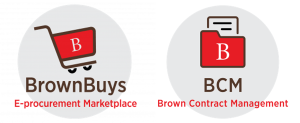
Updates to the Brown Contract Management System:
December 2023
This is a reminder that the Office of Strategic Procurement and Contracts, as well as the Office of Information Technology’s contract division will be closed during winter break.
Requests received in BCM after Friday, December 15th will likely not be completed prior to the Winter Break.
Please take this into consideration when submitting your contract review requests. If your contract requires negotiations or requires a new OIT Data Security Review there is no guarantee the contract and/or Data Security Review will be completed and/or signed before Winter Break.
Please plan accordingly. Thank you!
Sincerely,
The Strategic Procurement & Contracts (SPC) and the Office of Information Technology (OIT) Contract Teams
October 2023
Intake Form Edits: Competitive Sourcing Policy
Effective October 1, 2023, there will be a new update to the BCM Contract Request Form to support and ensure alignment with the University’s Competitive Bid/Quote Requirements and Sole Source Purchases Policy. The purpose of this change is to allow departments to streamline their sourcing obligations at the beginning of the contracting process, rather than during the requisition phase.
This change also aligns with feedback we received from the community during the Business Process Roundtables conducted over the last year.
Individuals involved in purchasing goods or services on behalf of the University are responsible for complying with the policy and procedures for obtaining bids/quotes and providing appropriate justification for the supplier selection.
WHAT IS CHANGING:
The BCM Contract Request Form will now include one new question: “Is the contract value $25,000 or above”? If the answer is “Yes”, the requester will be asked to attest that the University’s Competitive Bid/Quote Requirements and Sole Source Purchases Policy has been reviewed and complied with.

Once the Contract Request Form is completed and submitted by the requester, the request will make its way through the normal contract review process.
WHY IS THIS CHANGE BEING MADE:
By adding this additional question and attestation on the BCM intake form, it integrates the University’s required competitive sourcing policy up-front in the contract review process for contracts processed through BCM.
IMMEDIATE NEXT STEPS:
Leading up to this update, please be sure to review any incomplete contract requests that you may have started to work on but that have not been submitted (request status: Incomplete). If you no longer need the request, please delete it.
To delete an incomplete contract request:
- Click on the contracts icon on the left side menu, then Requests, My Contract Requests
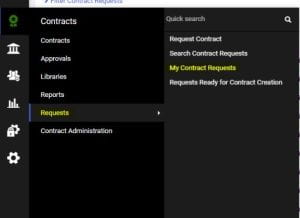
- Click the Actions button on any incomplete request that you wish to delete and then choose “Delete”.

(Please note that in order to delete incomplete requests, they must be labeled as “Incomplete”. Items that are “Returned” or “Rejected” can not be deleted.)
At this time, we also ask that you check for and resolve any requests that have been returned to you and that are awaiting your further action. You can see these on the Dashboard in the My Contract Requests box.
As always, Strategic Procurement & Contracts is available to assist in identifying suppliers to use in the competitive bid process at any spending level and to assist with bid processes.
We appreciate your patience and understanding during this update period.
Please contact contractmanagerpurchasing@brown.edu with BCM questions or Purchasing@brown.edu with questions about the University’s competitive sourcing policies and procedures.
June 2023
Job Aid – Create a Contract Request in BCM
Job Aid – Create a Request for a Renewal or Amendment in BCM
New Renewal and Amendment Request Process
Effective Thursday, June 15th, the process for requesting amendments for contracts in BCM will be easier! Users will now be able to choose what kind of request they are making on the first screen after clicking “Request Contract”:
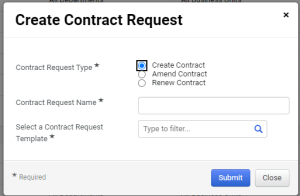
The choices will now be “Create Contract*”, “Amend Contract”, or “Renew Contract.” If you choose to amend or renew a contract, you will then be asked to select the existing contract that you are amending or renewing from a searchable list of eligible contracts. You will still name your request, and choose the only option available for “Select a Contract Request Template.”
*Note: termination requests will still be requested using the “Create Contract” option.
This change allows amendment and renewal requests to be connected directly to the contract amendment and renewal records, where they are not under the current setup. This means you will be able to click the link to the contract number right from the request once it’s approved and created, as you can with current new contract requests. You will also be happy to know that once you pick the contract you are amending or renewing, the existing contract information will populate onto your request form. We believe this will make the amendment and renewal process easier for you!
Please see the Job Aid for specific instructions.
Contact contractmanagerpurchasing@
November 2022
Request Form and New Templates
Coming this month, there will be updates to the Contract Intake/Request Form in the Brown Contract Management System (BCM). Based on feedback, the form has been reorganized for clarification and some additional questions have been included to support new templates that will now be accessed in the system.
Users will notice a new question on the Request Form: “What type of contract are you requesting?” Be sure to click the question mark for clarification on when to use each contract type. Two new contract type additions we would like to highlight are:
- Artist PSA Template: Contract Requesters will now be able to request the Artist PSA template within BCM and, much like the regular PSA, the template will be automatically populated with the information entered by the Requester. There will no longer be a need to complete the form outside of the system and attach it to your request, therefore, we ask that you please discontinue use of the form outside of the system.
- Statement of Work (SOW): Another exciting addition to BCM will be the ability for Requesters to add Statements of Work (SOWs) or Statement of Work Change orders to agreements that are already in BCM, thereby allowing the system to link SOWs to their parent contracts. When utilizing services covered by a Master Agreement, BCM will be used to initiate a new SOW. When the SOW is fully executed, it will be downloaded and used as the supporting documentation for creating a purchase requisition.
Other future developments include updated BCM Training modules, but in the meantime, please refer to the Job Aid for submitting a contract request.
Please contact contractmanagerpurchasing@brown.edu with any questions.