How to Sign Up for an Anonymous Email with SimpleLogin
Background: SimpleLogin is an email service that provides anonymous email addresses. It allows the user to create a disposable email address and to keep their main email address confidential. The service works by forwarding emails sent to the anonymous address to the user’s real email address.
Sign-up:
- Go to the SimpleLogin website → https://simplelogin.io/
- Click the blue “Sign Up” button in the top right corner of the page.
- Enter your real email address, a password, and complete the Human Verification task. Then press the blue “Create Account” button at the bottom.
- Verify your email by clicking the “Verify email” link sent to your actual email.
- Once you have verified your email, you will be automatically directed to the SimpleLogin homepage and can now use the service.
Use the service:
1. Click the green “Random Alias” button on the center left of the homepage
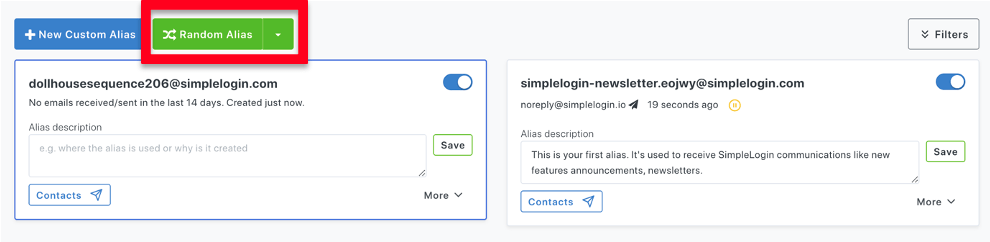
2. A new alias rectangle will be added to the original page. Click the bold alias name (____________@simplelogin.com) to automatically copy the anonymous address to your clipboard.

3. Now go back to the “screener” you were just completing and paste the copied anonymous email address where it says: “Please enter an email address where you would like to receive the survey link”. All communications for this study will be directed to this anonymous email. SimpleLogin will forward all emails to your actual email from signup.