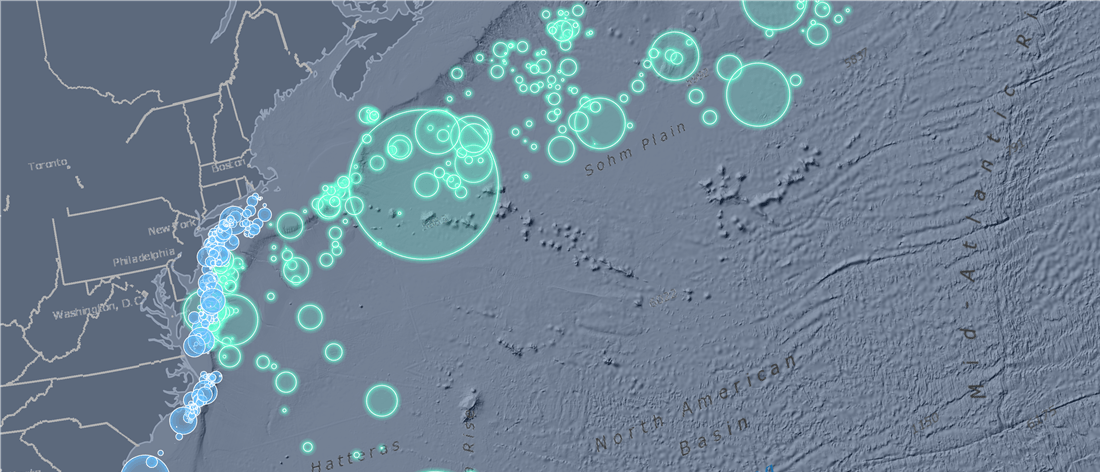ArcGIS Desktop 10.x (ArcMap and ArcCatalog)
Problem: A Geoprocessing Tool (GP Tool) generates the error message “Tool Not Licensed: Unable to execute the selected tool. You do not have the necessary license to execute the selected tool….”
- Solution: You must enable the license within ArcMap or ArcCatalog before the tool becomes available.
- Why: Many of the tools in ArcGIS Desktop are not part of the core product, but are instead parts of extension products. For many organizations, extensions are an added cost, and licensed separately. Because Brown has a University Site License however, you do have access to all extensions and their GP Tools, but you must activate each of them.
- How: This graphic shows what needs to be done: